
Photoshopで作ったバナー
🟪バナーの目的は日向一族の紹介です。 一族の主な代表者は日向ヒナタです。 なのでパレットの色は紫がメインです。
🟪他のオブジェクトが見やすくなるように、背景を濃い紫色で作成します。
The purpose of the banner is Hyuga clan presentation. The main representative of the clan is Hinata Hyuga. So the pallet color is mainly purple.
Create a background in dark purple color to make other objects see better.

🟪4 つの長方形を作成し、角の形状を変更し、位置を変更します。
Create 4 rectangles, change the shape of its corners and change their position.
🟪Penで三角形を結ぶ背景を作成します。
With a Pen create a background to connect triangles.

🟪画像を追加し、Create Clipping Maskを作成して三角形の中に入れます。
🟪バナー上の他の明るい色と合わせて画像を明るくします。
Add a picture and Create Clipping Mask to put it into the triangle.
Make the image brighter to match with other bright colors on the banner.

🟪Add Poligon Toolを追加して星型を作成します。 このようにして空白は存在しません。
Add Poligon Tool to create Star shape. In this way there is no blank space.

🟪隅に日向一族のロゴを文字で追加します。
🟪ロゴは背景付きでインターネットからダウンロードされました。 Rasterize Layer + Background Eraser Toolを使用すると、背景が削除されました。 Layer Styleでロゴの色を変更しました。
🟪Dek Oneというフォントが選ばれました。 日向一族は伝統を大切にしています。 メンバーは一族のルールに従って生活します。 それでクラシカルなフォルムのフォントで表現しました。 鋭利なエッジはなく、曲線を描くことで日向の優しい性格を表しています。
Add the logo of Huga clan to the corner with text.
The logo was downloaded from the Internet with background. With Rasterize Layer + Background Eraser Tool background was removed. The color of the Logo was changed with Layer Style.
Font Dek One was chosen. Hyuga clan values its traditions. Members live according to the rules of their clan. It does not have sharp edges, but is instead curvy to show Hinata's gentle character.

🟪長方形を追加し、その形状を変更してロゴとテキストを分離します。
Add rectangle and change its shape to separate logo and text.
🟪タイトルと説明文を追加します。
🟪白い色は暗い背景でよりよく見えます。 黄色は紫色と一致しており、写真から引用しました。
Add title and text with description.
The color white is seen better on the dark background. Yellow matches the purple color and was taken from the picture.
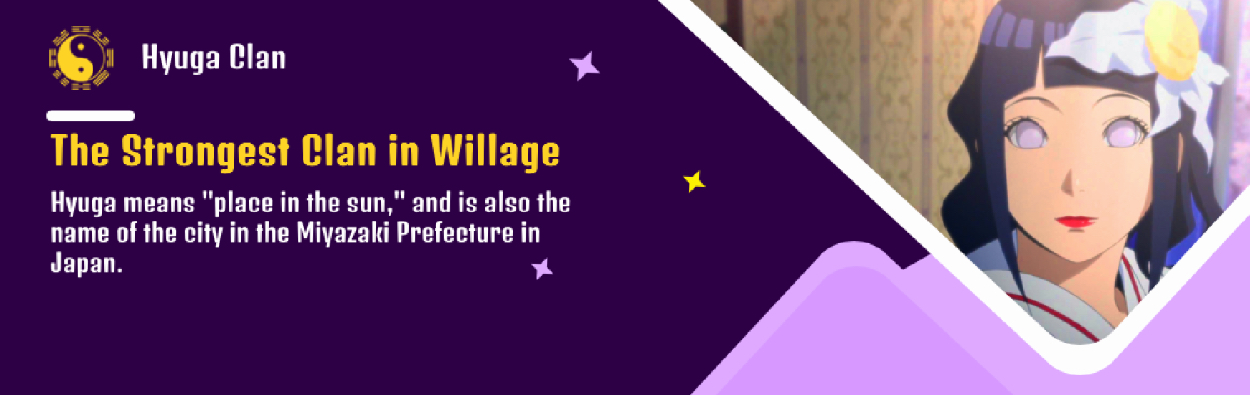
🟪長方形を追加し、それをDestortで変更し、テキストを追加してユーザーに行動を促します。
Add a rectangle, Destort it to change shape, add text to prompt users to act.

🟪SNSリンクのアイコンを追加したり、レイヤースタイルで色を変更したりできます。
Add icons for SNS links and change color with layer style.

🟪SNSアイコンの横にWebサイトへのリンクを追加します。
Add website link next to sns icons.
